In the last two decades of PCB design and manufacturing the tool that carried the board information around the world has evolved. We are talking about RS274-X format or so called Extended Gerber.
It is #1 “must have” for any PCB prototyping software to be able to properly interpret RS274-X files. Lately many of the design platforms have adopted the new features of extended Gerber and include them in the output (so called post process files).
The problem comes with the relatively new usage of “macros”, ready made shapes with a very short description designed for repeated use (like a rubber stamp) and especially “macros” with parameters that include size, rotation, modifications etc. Our tests may look like a simple commercial for our product but they are real and true.
We include all the necessary information in order to allow anyone interested to be able to prove it for themselves.
Aiming to show the level of our software PhCNC in the processing of Gerber files, we produced a number of tests and compared it with CircuitCAM/CircuitPRO (LPKF), IsoPro (T-TECH), Design Pro (MITS) and others.
The results are visualized through a series of screens and shown as a summary in the table below. All of the used software is available for download from the sites of the relative companies (demo or trial versions).
Applied are also links for download of the software and the Gerber files themselves.
Summary Table:

Information regarding the tests:
Gerber standard RS274-X is de facto industrial standard with a big variety of possibilities. Actually, only the latest CAD / CAM systems use some of the new functionalities, but this doesn’t mean that your prototyping software shouldn't have them right.
PhCNC successfully manages all Extended Gerber files, generated with any CAD system following the RS274-X specifications.
The results:
Test #1 - Gerber file with macro apertures:
gerber_test1.zip
The used macro apertures are without parameters (the most
simple case!)
PhCNC Demo (Accurate CNC): Excellent results!
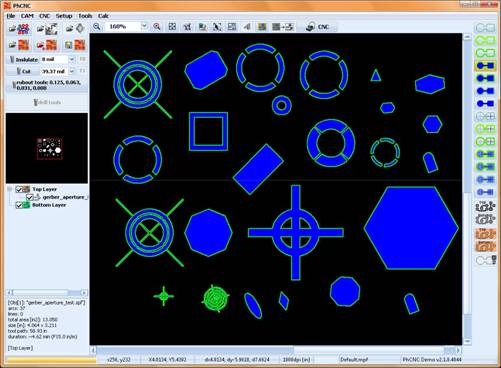
CircuitCAM PRO (lpkf): Excellent results!
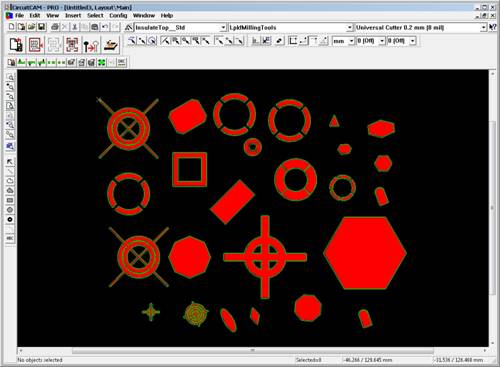
CircuitPRO v1.4 (lpkf): Excellent results!
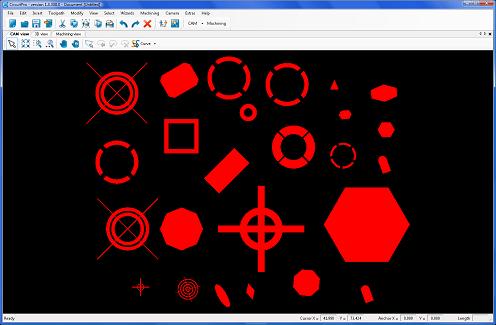
IsoPro 2.7 (t-tech) - Fail!
Note: May be for some reasons the gerber is interpretate as drill file !?
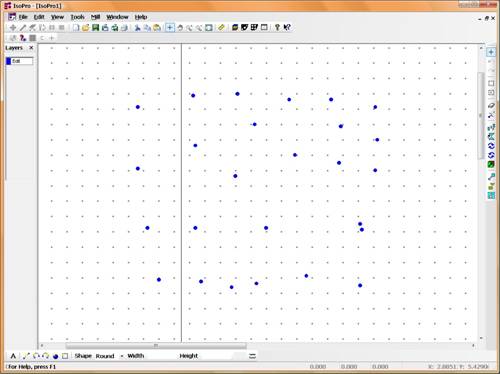
Design Pro 1.1.12.2 (mits) - Fail!
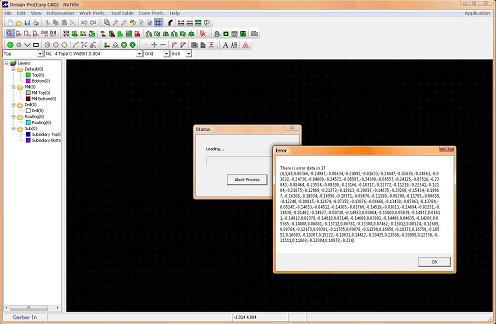
PCAM (everprecision) - Fail!
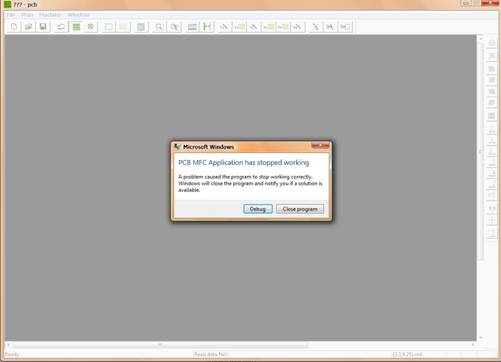
CopperCAM (galaad) - Fail!
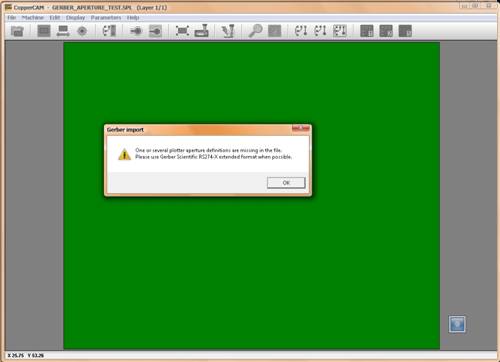
PCBmill - Fail!
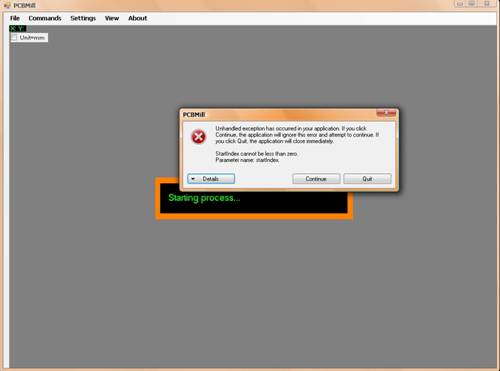
DeskPCB (deskcnc) - Fail!
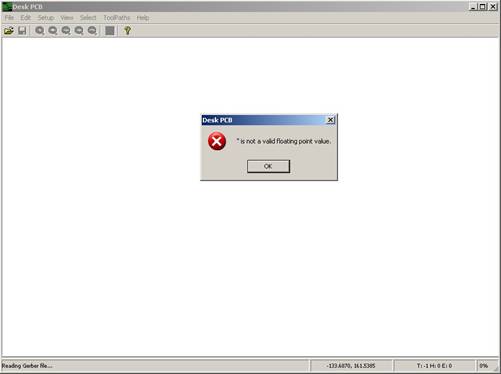
DeskCNC - Fail!
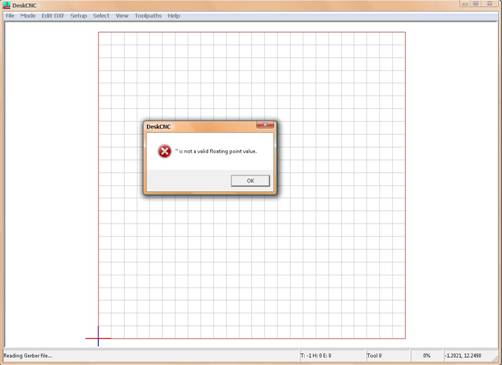
Test #2 - Simple gerber file1:
gerber_test2.zip
PhCNC Demo (Accurate CNC): Excellent results!
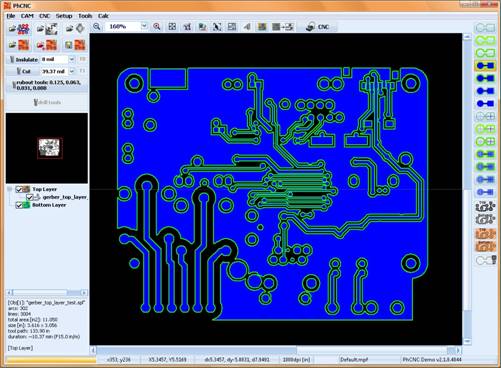
CircuitCAM (plkf) - Excellent results!
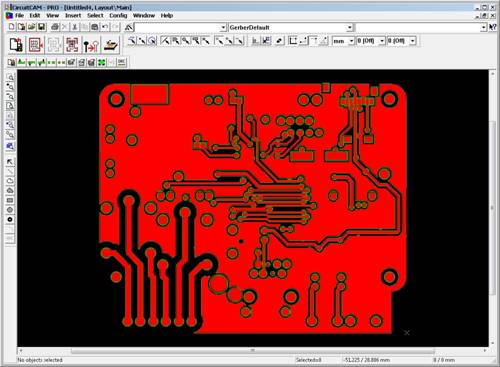
CircuitPRO v1.4 (plkf) - Excellent results!
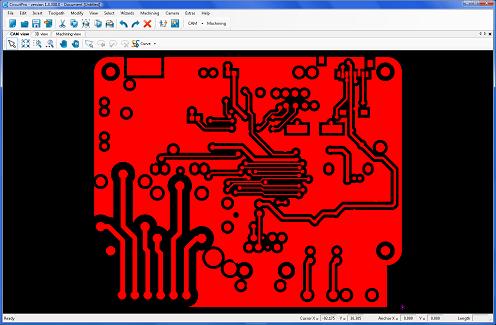
IsoPro 2.7 (t-tech) - Excellent results!
NOTE: Unfortunately without the key it was not possible to test the
insulation!
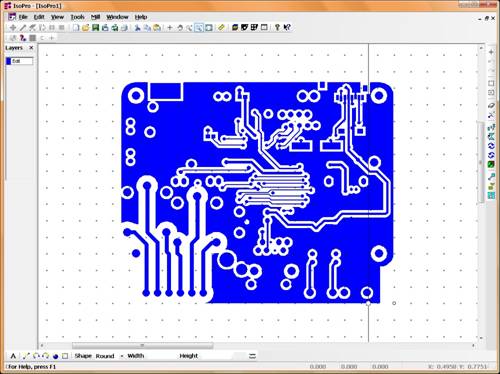
Design Pro 1.1.12.2 (mits) - Good results (1 problem)!

Wrong insulation paths:
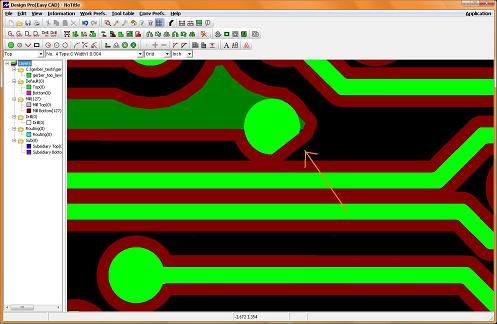
PCAM (everprecision) - Fail!

CopperCAM - Fail!
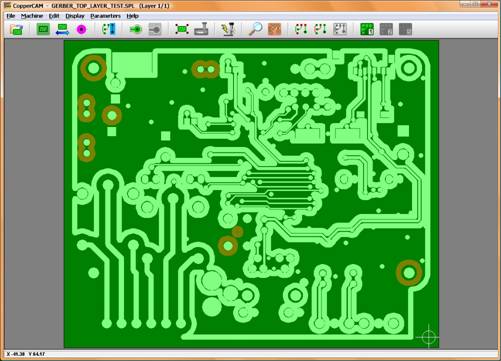
DeskCNC/DeskPCB (deskcnc) - Fail!
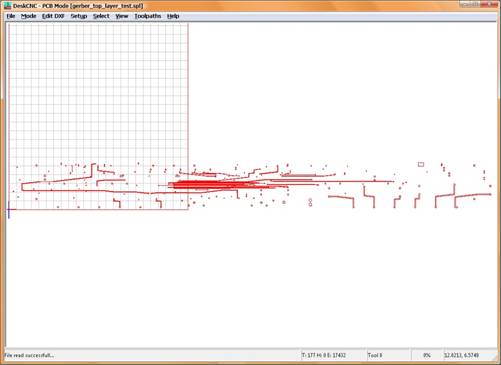
PCBMill (CNCdrive) - Fail!
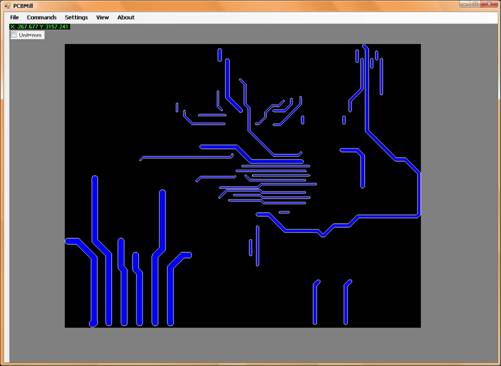
Test #3 - Simple gerber file2:
gerber_test3.zip
PhCNC Demo (Accurate CNC) - Excellent results!
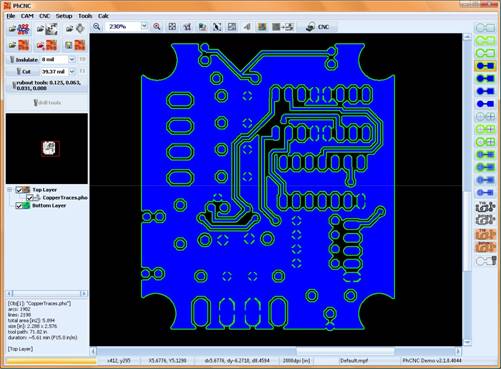
CircuitCAM (lpkf) - Excellent results!
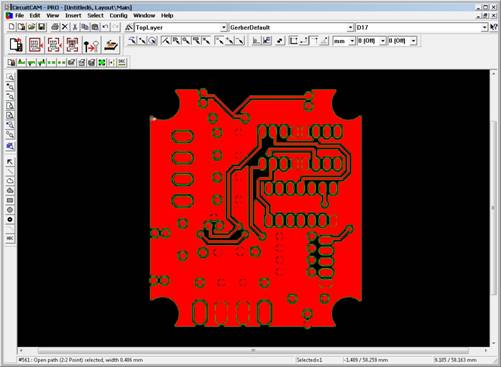
CircuitPRO v1.4 (lpkf) - Excellent results!
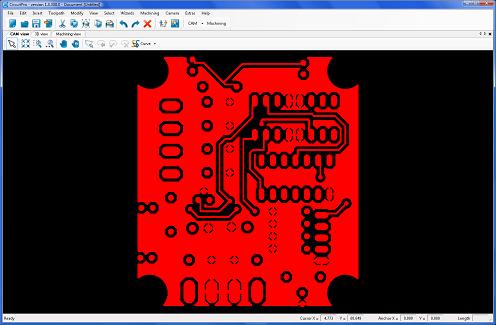
IsoPro (t-tech) - Good results!
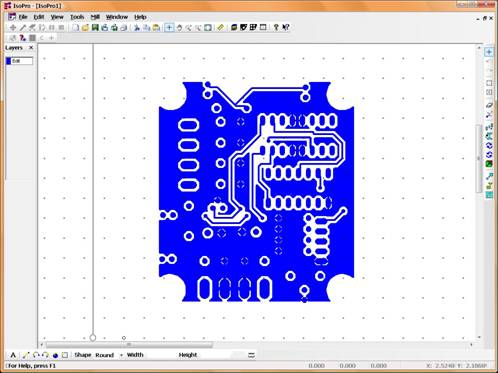
Design Pro 1.1.12.2 (mits) - Excellent results!
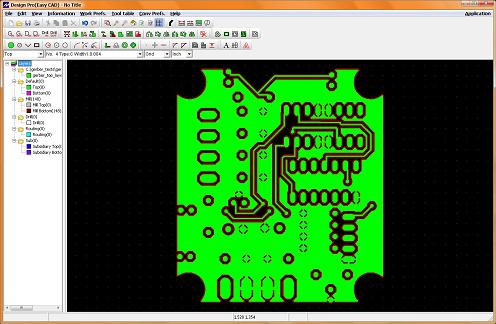
PCAM (everprecision) - Fail!
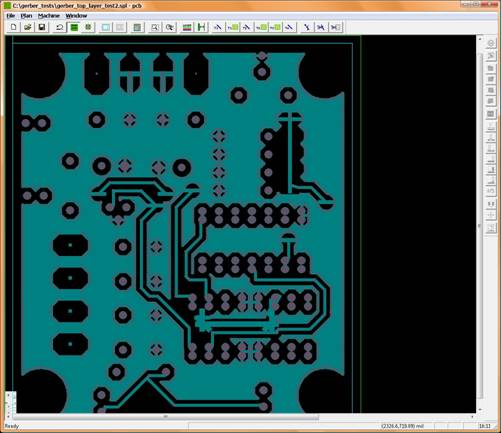
DeckCNC/DeckPCB (deckcnc): Good results!
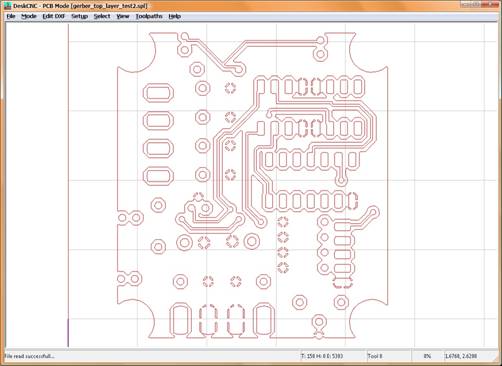
CopperCAM (galaad) - Fail!
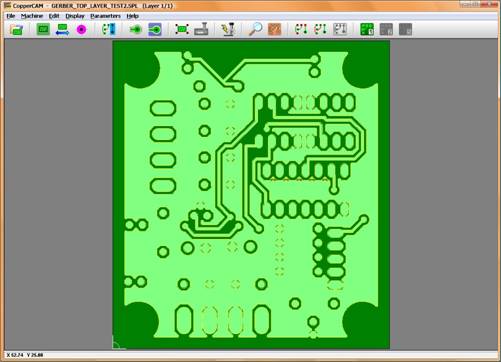
Some of the errors:
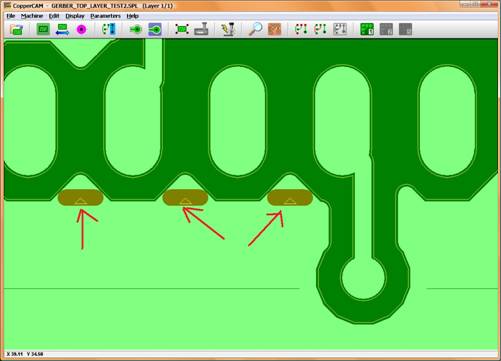
PCBMill (cncdrive) - Fail!
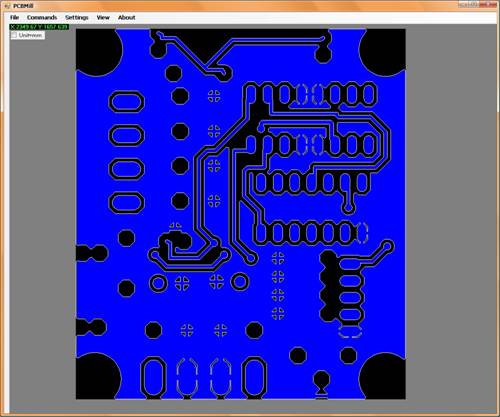
Test #4 - Gerber file with macro apertures with parameters:
gerber_test4.zip
The most difficult test: the file contains more then 25 different
macro apertures!
PhCNC Demo (Accurate CNC) - Excellent results!
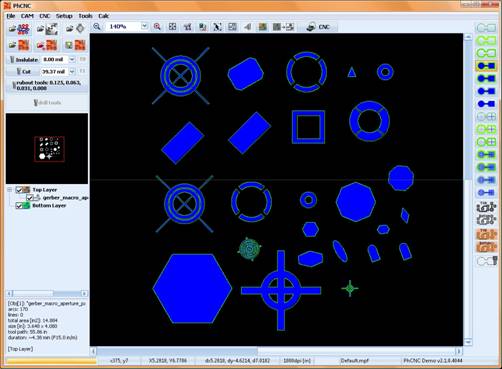
CircuitCAM 5.0 (lpkf) - Fail!
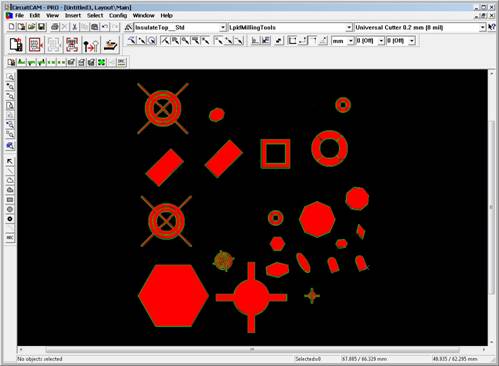
CircuitCAM 6.1 (lpkf) - Fail!
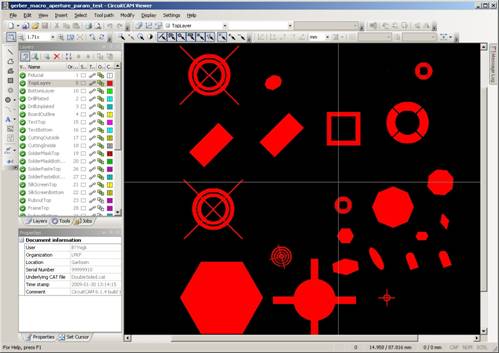
CircuitPRO v1.4 (lpkf) - Good results (1 missing aperture)!
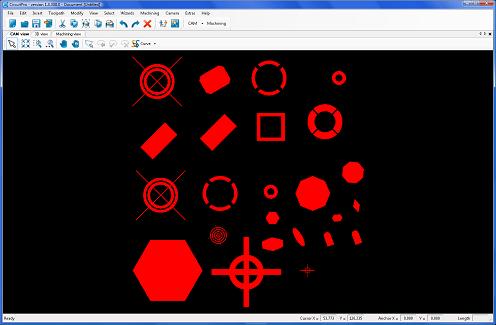
IsoPro (t-tect) - Fail!
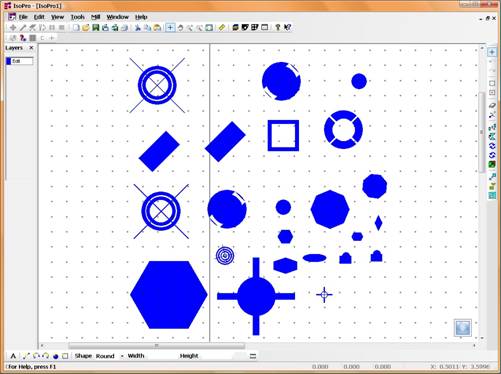
Design Pro 1.1.12.2 (mits) - Fail!
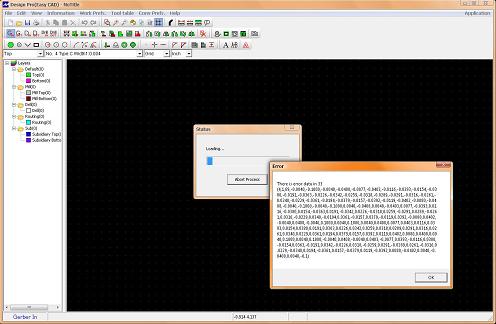
Other Recommended Links:
►
New Models
►
Myths and truths in PCB prototyping
►
System selector
►
Comparison table - machines with automatic tool change
►
Comparison table - machines with manual tool change







 +1 (260) 489-7600
+1 (260) 489-7600